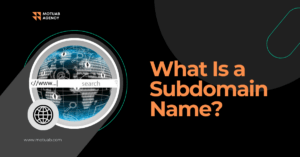WordPress is one of the most popular content management systems (CMS) available today. It’s used by millions of websites and businesses around the world, and it offers a wide range of features that make it easy to create beautiful, functional websites. But if you want your WordPress site to stand out from the crowd, you need to take advantage of some design tips that can help you get more out of your website. In this article we will discuss five the top WordPress design tips that can help improve your website’s look and feel, while also helping boost its performance in search engine rankings.
Our Top 5 WordPress Design Tips
First off, when designing a WordPress site it’s important to choose an appropriate theme for your project. Themes are pre-made templates which provide basic styling options such as colors and fonts so all you have to do is customize them according to what best suits your needs or preferences for how the site should look like once completed. There are thousands upon thousands free themes available online but if budget allows then premium themes offer even more customization options with better support services included in their packages too!
The second tip would be optimizing the on-page load times for your images. They tend be quite large files thus taking longer time than other elements on webpages to load. This could lead visitors to navigate away from pages. To prevent this issue, use plugins like Smush Image Compression & Optimization which automatically compress image sizes. Additionally, try using lazy loading techniques where images only load after a user scrolls down the page.
Thirdly, try to make sure you have a proper navigation structure throughout the entire website. Users must be able to easily find their way around different sections of the site without getting lost or confused along the way. This means creating menus with logical categories and adding breadcrumbs trail links at bottom each page. Lastly, consider implementing a search bar feature allowing people to quickly locate specific information.
Fourthly, focus on SEO optimization efforts and well written content in order to get better search results. Aim to include meta descriptions, meta tags, and meta titles on every post. This will give users a brief overview of what to expect on a page before clicking the link itself. These small changes go a long way towards improving visibility and organic searches, thus driving traffic back to the site over time!
Finally, keep track of analytics data and regularly monitor progress made, in terms of page visits and site conversions. There are various tracking software programs available on the market ranging from free versions to low-cost paid versions. It is always helpful to know who is visiting, how often and why. It is also important to measure the success rate of campaigns, and to identify areas for improvement when needed in order to further optimize the overall performance of your site.
Bonus Tip #1: Choose A Responsive Theme
When it comes to WordPress design, one of the most important tips is to choose a responsive theme. A responsive theme ensures that your website looks great on all devices and screen sizes, from desktop computers to tablets and smartphones. This will ensure that your visitors have an optimal experience no matter what device they are using. Responsive themes also make sure that your site loads quickly, which is essential for SEO purposes , as well as for user experience. Additionally, Google now ranks websites based on their mobile-friendliness so having a responsive design can help you rank higher in search engine results pages (SERPs).
Finally, choosing a good quality WordPress theme with regular updates will ensure that any security vulnerabilities or bugs are fixed quickly by the developer team behind it – something which cannot be said about free themes available online!
Bonus Tip #2: Utilize Widgets and Plugins
WordPress widgets and plugins are a great way to add extra functionality to your website. Widgets allow you to easily display content in various areas of your site, such as sidebars or footers. They can be used for anything from displaying recent posts, social media links, contact forms or even advertisements. Plugins provide additional features that may not be available with the core WordPress software, such as ecommerce solutions, SEO tools, or security measures.
When it comes to design tips for WordPress websites, utilizing widgets and plugins is essential in order to create a professional looking website that functions properly on all devices, including mobile phones and tablets. When selecting which widgets you want on your site, make sure they are compatible with the theme you have chosen, so there won’t be any conflicts or errors when visitors try accessing certain pages of your site. Additionally research each plugin thoroughly before installing it in order to ensure its quality is up-to-par with industry standards. This will help avoid any potential issues down the line.
Bonus Tip #3: Use Quality Images and Graphics
When it comes to WordPress design, images and graphics play an important role in creating a visually appealing website. High-quality images can help draw visitors’ attention to your content, while also making the site look more professional. Additionally, using quality graphics can make your site stand out from the competition.
To ensure that you are using high-quality images on your WordPress website, start by selecting photos with good resolution (at least 72 dpi). This will ensure that they appear crisp and clear when viewed on different devices such as computers or mobile phones. You should also consider cropping or resizing any large image files before uploading them onto your website as this will help reduce loading times for visitors accessing the page from slower connections.
Another tip is to use vector graphics instead of rasterized ones whenever possible. These tend to be smaller in size but still retain their clarity even when scaled up or down, without losing any detail in the process. Vector graphic formats include SVG (Scalable Vector Graphics) which is supported by most modern web browsers today. These formats are particularly worth considering if you want a lightweight yet attractive option for displaying logos or other graphical elements on your WordPress site.
Lastly, always remember that copyright laws apply when dealing with online media so make sure not only do you have permission from whoever owns rights over an image before using it but also give credit where necessary either through captions/descriptions accompanying each photo used within posts/pages etc. Doing this helps protect both yourself legally speaking plus shows respect towards those who created original works being featured across various parts of one’s own digital presence – something which goes a long way towards establishing trust between yourself & potential customers alike!
Follow these three tips when setting up navigational elements in WordPress sites, and ensure that visitors have no trouble finding their way around